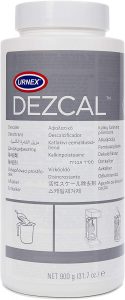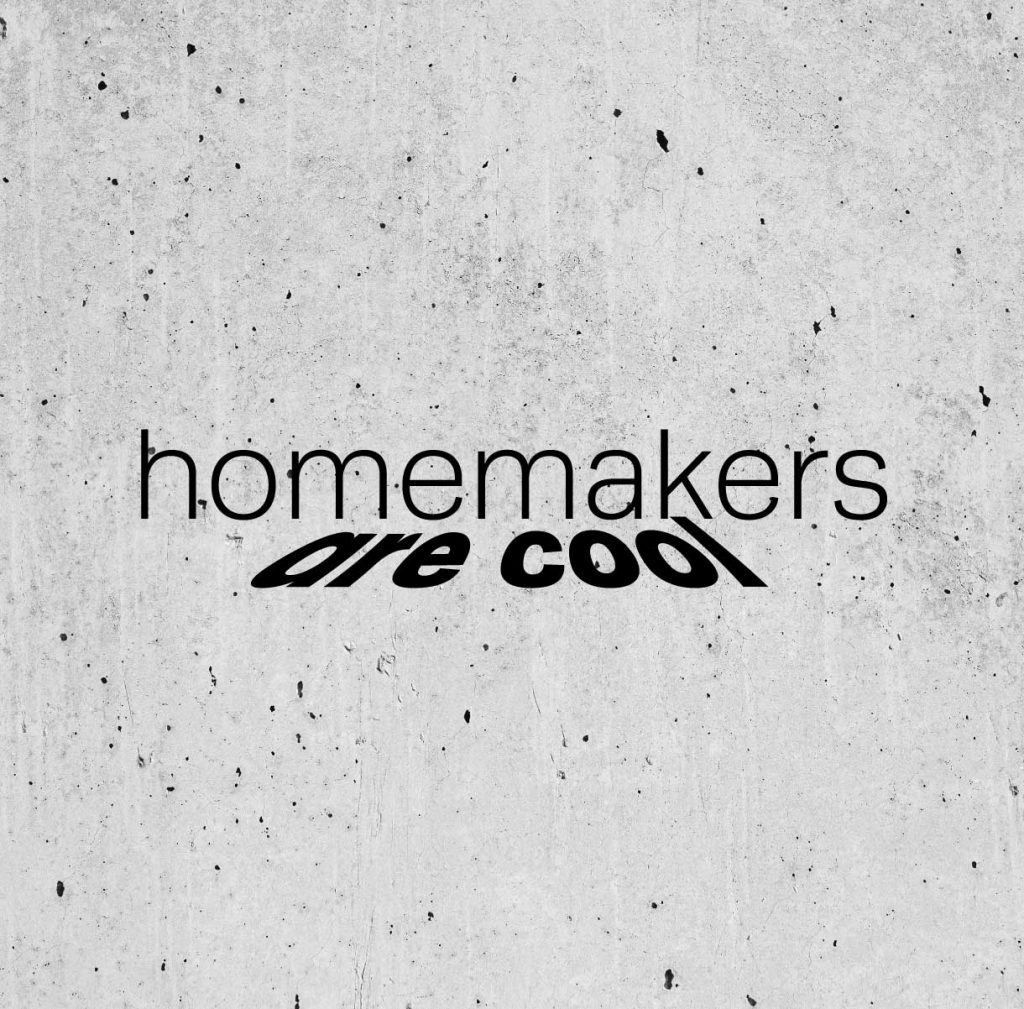If the light indicator above “CLEAN/DESCALE” on your Breville Barista Express has turned on and you’re unsure of how to clean it, look no further. This step-by-step guide provides an EASY way to clean your machine, whether in Clean or Descale mode. The mode to clean is determined by the light indicator, with flashing lights indicating Clean mode and a steady light indicating Descale mode.
Clean Mode = flashing light
1. Make sure you have enough water
Ensure that the water tank of your Breville Barista Express is adequately filled prior to beginning the cleaning process. To avoid any inconvenience, fill the tank up to the maximum level before starting.

2. Put single shot basket in portafilter
Place the single shot basket into the portafilter, in this case the pressurized basket is being utilized as an example.

3. Put rubber disk in portafilter
Put the rubber disk in the basket of the portafilter. Press down on rubber disk to create suction.

4. Put cleaning tablet on top of rubber disk
Put cleaning tablet on top of rubber disk.

If you ran out of the cleaning tablets that came with your machine, you can buy Cafiza cleaning tablets here
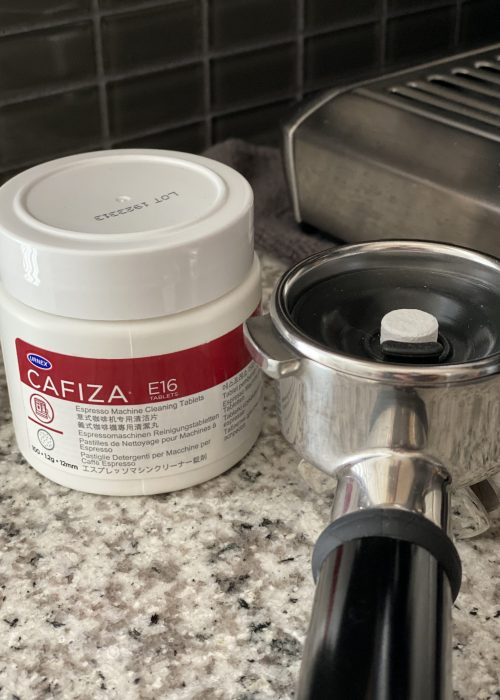
5. Attach portafilter to machine
Attach the portafilter to lock position.

6. Press and hold power, single, and double shot button. (holding all three down to start clean mode)
Press and hold all three buttons at once. The power button, the single shot, and double shot button. This will start the cleaning process. Once it kicks on, let off the buttons.

7. Clean mode will run for about 5 minutes
The clean mode will run for about five minutes. It will ramp up pressure and flush the water internally through the machine and into the tray. You will not see water going through the portafilter. This process will keep ramping through the pressure dial in increments until finally done.

8. Finishing touches
Unlock portafilter, take rubber disk off, and rinse out portafilter in sink. Reattach portafilter to machine without rubber disk. Put in lock position. Run the single shot through two times to flush out cleaning material.

9. Your Breville Barista clean mode is complete!
Congratulations! You have finished the Clean Mode for your Breville Barista Express. Give yourself a pat on the back and save this article for future reference when the Clean Mode indicator starts flashing again.
CLEAN MODE COMPLETE!
2. Descale Mode = light on/no flash
1. Take water filter component out
Take entire water filter component out of the water container. Set aside.

2. Fill container with water
Fill water container to max line with water.

3. Measure out descaling solution
If you have ran out of the original Breville Barista descaling packet that came with the machine, measure out the appropriate amount. *If you still have the packet, skip this step. If you have run out of the Breville Barista descaling solution, you can opt for a cost-effective alternative, such as Urnex Dezcal, as demonstrated in this example. You can purchase it on Amazon. I used 50 grams, approximately 1/4 cup, of the descaling solution.
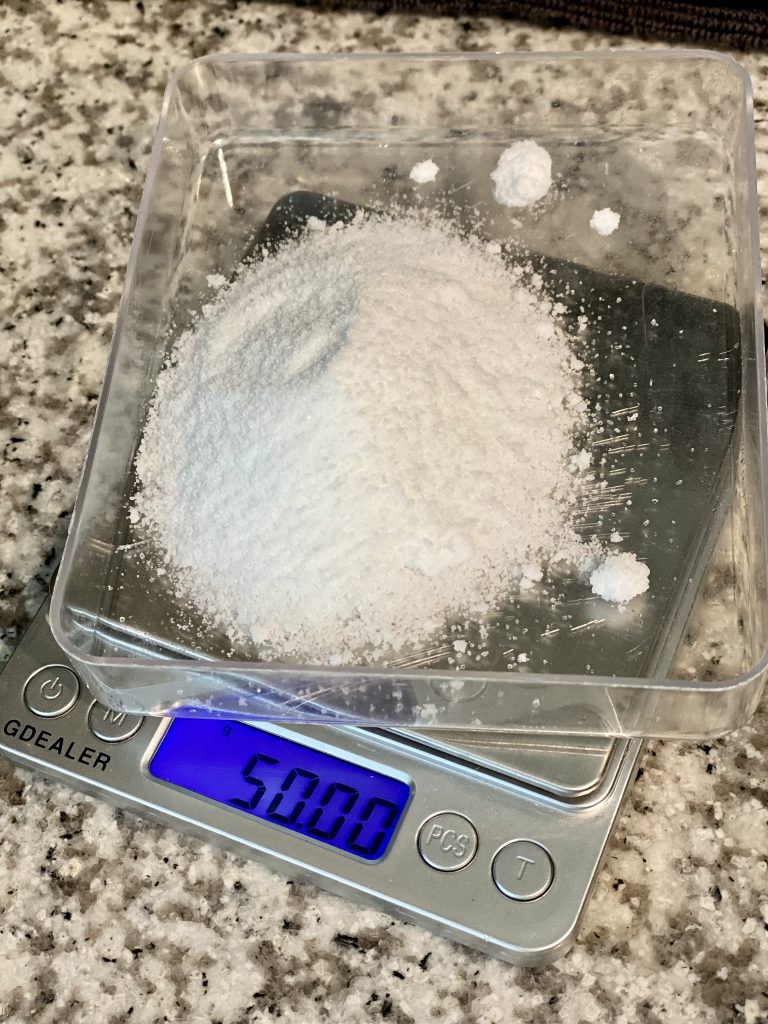

4. Dump/Mix/Sit
Empty the Breville Barista descaling packet or pour the specified amount of Dezcal solution into the water and mix it using a spoon. Allow it to sit for 30 minutes to fully dissolve.


5.Place bowl under for catching
Place a bowl beneath the machine to catch the descaling solution, ensuring that it is of sufficient size. Note that you will need to periodically empty the container as it fills up.

6. Turn on descale mode
Turn on your Breville Barista and activate the descale mode by pressing and holding both the power button and the two cup button simultaneously.

7. Press the one cup button
Press the one cup button and let it cycle the water into the bowl.

8. Place steam wand in bowl and turn dial
Insert the steam wand into the bowl and switch the dial to the steam setting. Allow it to cycle, then remove the wand and wipe it clean.
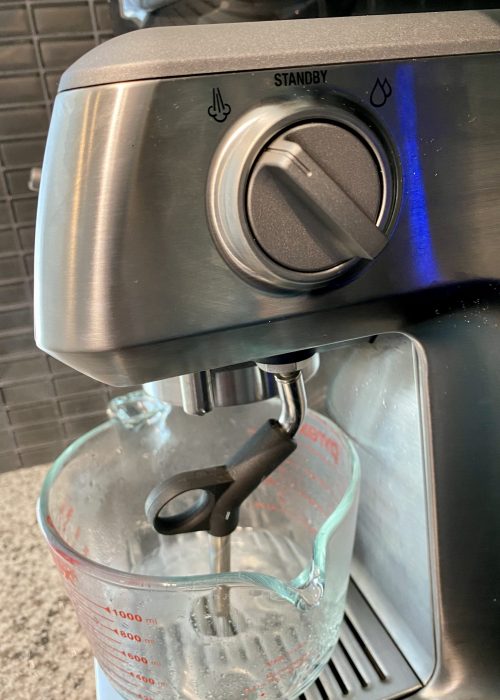
9. Turn dial to hot water component
Set the dial to the hot water setting and allow it to cycle into the bowl. Be sure to empty the water from the bowl before it overflows.

10. Repeat steps 7, 8, & 9
Repeat steps 7, 8, and 9 until the water tank is empty.
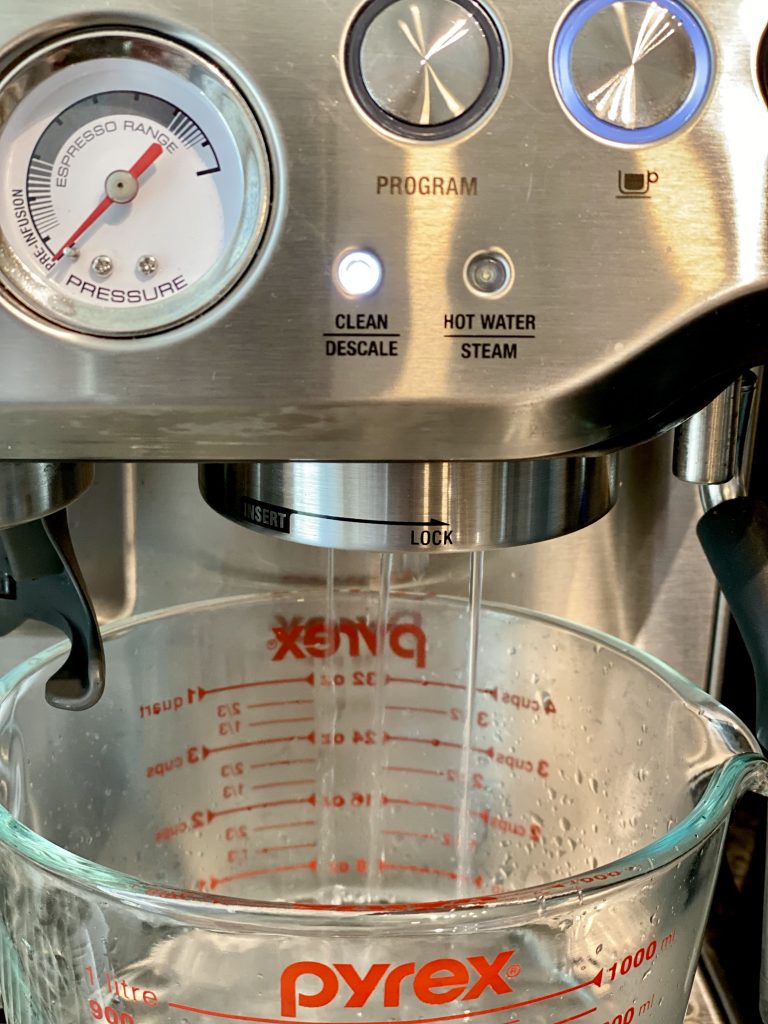
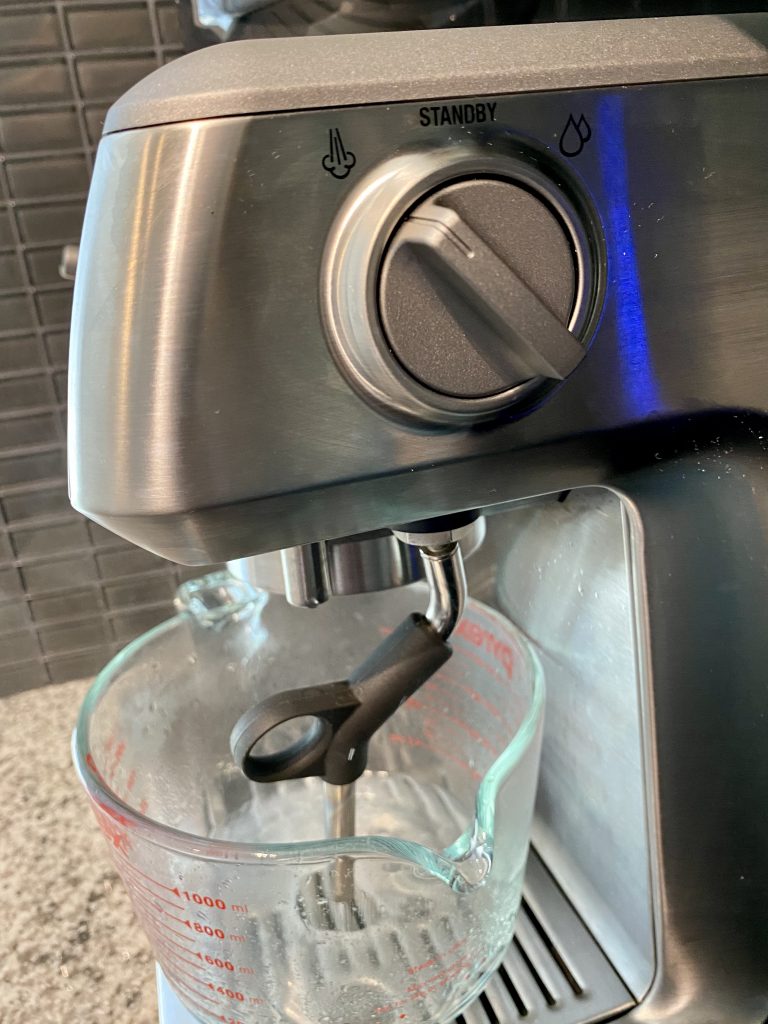
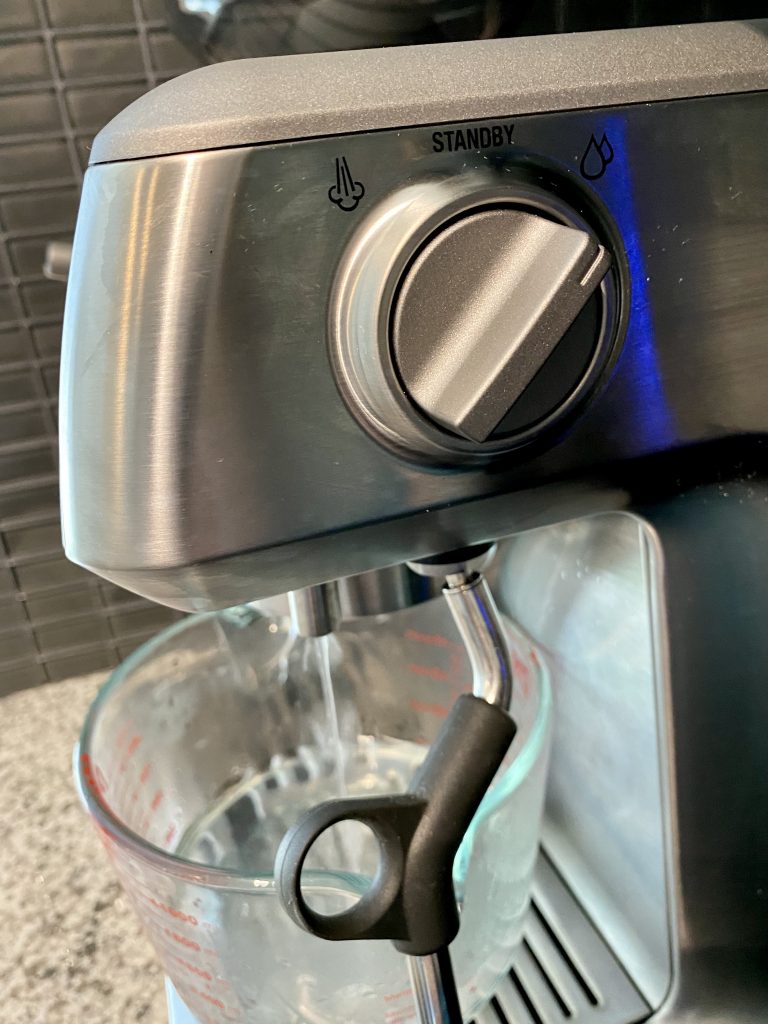
11. Rinse out/refill with pure water/repeat 7,8,& 9
Next, remove the water tank and rinse it out. Fill it with fresh water (without the descaling solution) and repeat steps 7, 8, and 9 to ensure that all traces of the descaling solution have been flushed from the machine.

12. Refill water container/ Turn off machine/ Done!
Refill your water container and turn off machine. You’re done! Now next time you turn on your machine your light under the ‘CLEAN/DESCALE’ will not be illuminated.

Well done! You have successfully completed the descaling process for your Breville Barista Express. Keep this page handy for future reference.
descale mode complete!
What we learned today:
- Clean Mode = Flashing light under ‘CLEAN/DESCALE’
- Descale Mode = Light on/No flashing light under ‘CLEAN/DESCALE’
Products used for clean mode:
Products used for descale mode:

*This post contains affiliate links. As an Amazon Associate I earn from qualifying purchases. Thank you for your support.
Learn how to install or replace your Breville Barista water filter: CLICK HERE!
Learn how to make a Iced Caramel Macchiato with the Breville Barista Express: CLICK HERE!
Check out the must have accessories for the Breville Barista Express: CLICK HERE!